What is Seesaw?
-Seesaw is a digital platform that strengthens the bond among students, teachers and parents in education.Students create their portfolios with diverse rich options such as drawing, adding photograph, video or links in classes that teachers create.In this way, students make a collection of their works and teachers can observe their works and guess in which level students are or how well they make a progress, which improves quality of education.Besides, seesaw allows teachers to give instant feedbacks to students and allows parents to monitor what works students do and thus enables parents to be closer to their children's education process.So, it can be said that seesaw is a useful education channel for teachers, students and parents.
Detailed Information
-Seesaw lets teachers create a class and share a link or code with students.All students registered can be viewed.Teachers are provided with some options such as journal, activities, inbox and skills.Journal is where all of students' works are stored.Teachers can view them anytime they want.Activities refer to assignments given to all students.Teachers can also send messages to students or take from them via inbox. Finally, teachers can assess and grade tasks or activities that they assign in the form of a star from one to five.Teachers can add tasks, activities or make announcements with "add" option.They can invite parents to a class so as to make the bond stronger.There is also a seesaw assistant that can be gained access to through the symbol of a question mark in the lower-right corner.The assistant answers teachers' questions about how to use seesaw and helps them plan their activities.
-Here is a screenshoot of the enriched interface of seesaw that enables teachers and students to make use of many options and thus utilize their creativeness.
-Teachers can see readily-prepared assignments in their libraries.Or, community option lets them see other instructors' works and make use of them in their own class according to different grades.
-They can create activities, type a name and then specific instructions by adding voicemail or just writing for these activities.Teachers also can add templates for student responses.This specializes what and how teachers expect students to do.For example, students may be requested to do an assignment by making a video.If this option is preferred, students' webcam become active and they can make speeches, presentations, which is recorded and sent to teachers by seesaw.Or, students can do assignments by writing on a notebook, taking photos or drawing that is more appropriate for design works such as designing infographic.
-After assignments or activities are prepared, they can be assigned to different classes.When teachers click on them, they can view students' responses.
-In conclusion, seesaw is an online learning platform that teachers assign various tasks to students who complete them by enriching with diverse options.When students' works are confirmed by teachers, parents will be informed through automatic messages sent to them by seesaw.This provides a convenience for parents to check their children and be a part of their education.



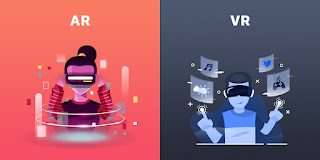
Comments
Post a Comment