Virtual Reality (VR) - Augmented Reality (AR)
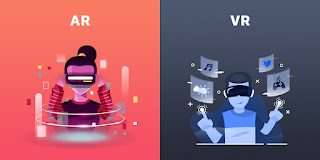
-VR creates a simulated environment and provides you with its virtual environment through a headset and thus you feel like you exist in an environment which you are actually not in.It offers you its own reality by replacing the real environment and enables you to experience an entirely different reality.It has head-tracking technology, which means that you should turn your head to directon that you will look at.It can also be done through a controller.It takes its name from Jaron Lanier in 1987.The first VR called Sensorama was invented by Morton Heiling. -On the other side, AR doesn't put you into another reality, but carries another reality into yours and combines virtual and real environment.It enriches real scene with graphic, sound and visual through computer technology.It can be used through compatible smart devices such as mobile phone, tablet, laptop etc.For instance, do you want to go to Jurassic Park? Choose VR, but if you prefer to see a dinosaur in your ...









